
Adobe2025全家桶 Genp3.4.2,一键安装!永久使用!视频使用教程
❗下面的所有内容仅适用于Windows系统
Genp&M0nkrus仅在Windows 10和11上使用。
到目前为止,不支持ARM建筑。
我们不支持MacOS,Linux或修改后的Windows版本。
注意图片所示目前步骤要更换下顺序,我懒得替换图片了
操作顺序是3.4.5,再到1.2,这样才能看到下载按钮,另外PS请按照26.2版本以下
再说一遍整个流程:
1.先安装一次创意云,可以登录账号。
2.然后安装完 和谐一次先 再打开创意云下载需要的软件,ps只能装26.2以下的版本 其他随意。不然有弹窗。
3.下载完所有软件后,需要再和谐一次,就可以正常使用软件。 这个时候再打开软件等待3-5分钟,没有弹窗就激活了
下面使用的是Genp旧版截图,最新版文章内附。
请用最新版的genp!
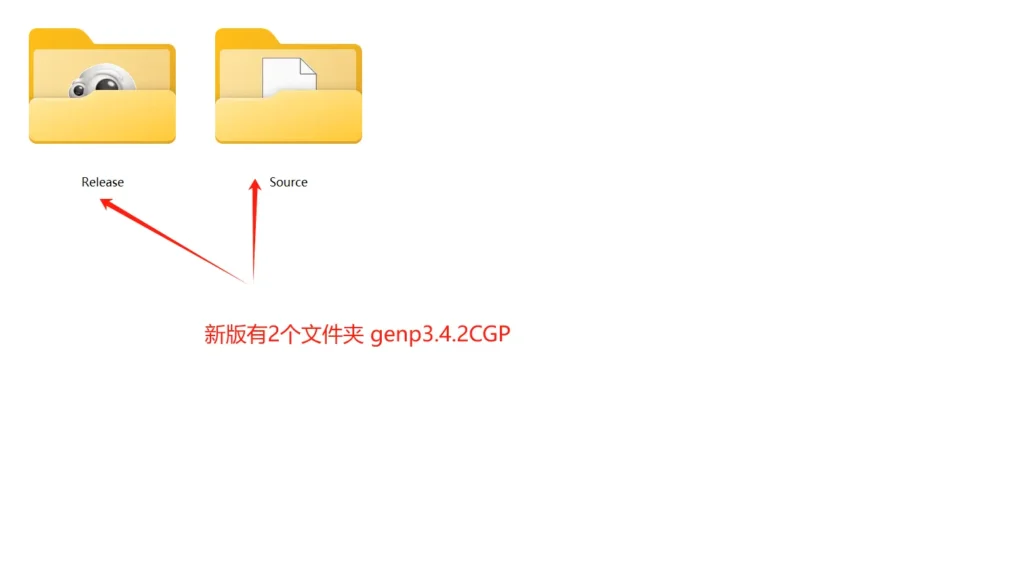
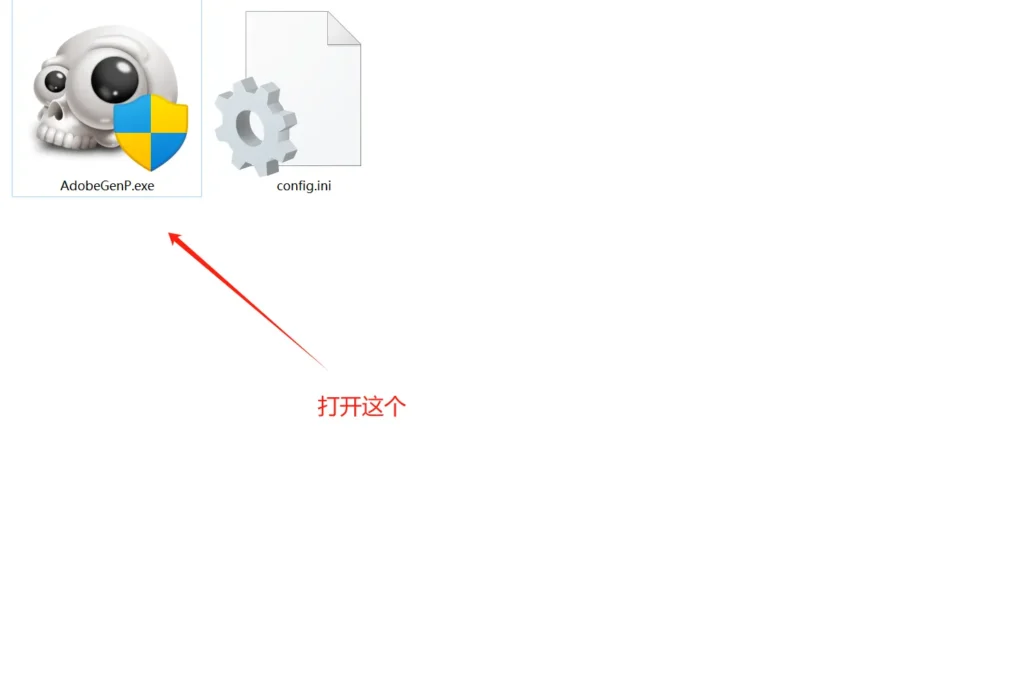
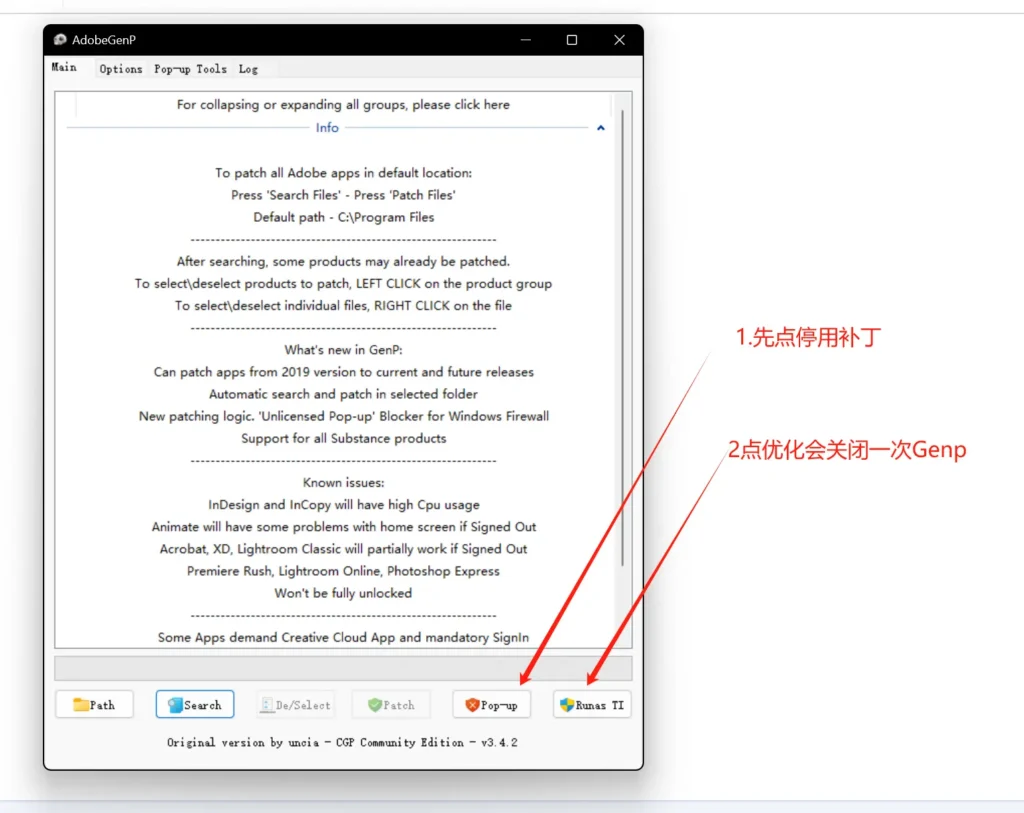
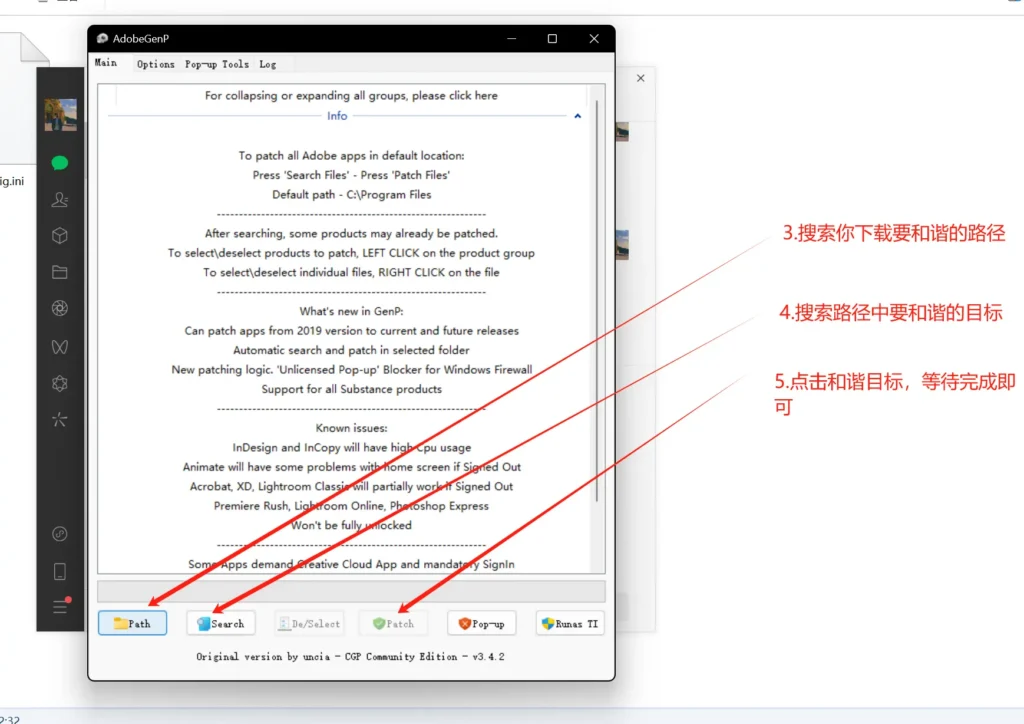
最新的genp无需卸载删除创意云,直接下载软件和谐一次即可显示下载按钮。但要注意把创意云禁止开机启动为安全方法,避免创意云,每次检测。可以通过软件本身或360等启动软件禁止启动进程
注意:粉丝和谐完之后遇到还是跳弹窗的问题,按照以下方法屏蔽软件联网搜索即可
步骤 1:找到 Hosts 文件
- 按下 Win + R,在弹出的运行框中输入:
C:\Windows\System32\drivers\etc,然后按 回车。(如果找不到请在资源管理器顶部找到文件夹选项→查看→显示隐藏文件、文件夹启动器) - 在弹出的文件夹中找到 hosts 文件。
步骤 2:备份 Hosts 文件
- 右键点击 hosts 文件,选择 复制。
- 粘贴到桌面,保存一份备份以防修改错误。
步骤 3:以管理员身份编辑 Hosts 文件
- 右键 hosts 文件,选择 打开方式 > 记事本 或者用您常用的文本编辑器。
- 在 Hosts 文件末尾添加以下内容:
- 保存文件(注意:如果提示权限不够,需要以管理员权限运行记事本)。
步骤 4:清理 Adobe 缓存
- 打开以下路径,删除文件夹内容:(需要开启隐藏文件选项)
C:\ProgramData\Adobe\SLStoreC:\ProgramData\Adobe\SLCache
- 如果提示权限不足,请右键文件夹,选择 属性 > 安全 > 编辑,赋予您的用户 完全控制 权限。
步骤 5:重启电脑并测试
- 重启电脑后,打开 Photoshop,检查是否仍然提示购买。(永远不跳弹窗的了)
- 如果还有问题,可以断开电脑网络运行软件试试。(一般都不会)
温馨提示
- 此方法仅用于学习和测试目的,请支持正版软件!
软件下载和所需工具
(大陆用户建议直接用我百度网盘的,里面包含完整版和创意云的安装包,一键安装,记得安装时不要勾选任何,能跳过选跳过即可)
🔗Creative Cloud(CC) – Adobe下载 –始终首先将此用作优先级
🔗Creative Cloud(CC) – Adobe替代下载 –使用Adobe下载是否有问题
🔗Creative Cloud(CC) – 备份下载 –仅在两个Adobe下载都有问题时使用
🔗genp 3.5.0 CGP-MEGA网盘当前更新版本(国外网盘)
🔗genp 3.5.0 CGP-go网盘当前更新版本-irriry1(国外网盘)
🔗genp3.5.0 CGP-像素雨网盘当前更新版本-irriry2(国外网盘)
注意事项
- ⛔ 生成填充或在线AI功能不再可用,需活跃订阅或试用(7天)。
- ⚠️ 新变化或修复可能未立即在工具或指南中反映。
最新粉丝遇到的问题解决办法
- 关闭并退出创意云。
- 打开GenP最新版。
- 找到“Patch CC”恢复补丁。
- 停用一次补丁(PoP-up)。
- 再和谐一次。
- 重新打开创意云,下载按钮即可显示。
另外遇到需要填写信用卡的,是因为下载创意云的时候不是选择中国大陆地址下载。
https://www.adobe.com/tw/creativecloud.html?…
把创意云的链接里面tw改成cn即可,或者直接点解下面的链接跳转
例:https://www.adobe.com/cn/creativecloud.html?…
然后按照上面停用与修复一次补丁即可
需要远程服务的萌新可以到下面地址拍下付款,说明遇到的问题我这边远程协助你
额外的工具(可选/不选)
另一种选择(但下文未涵盖)
清洁安装Adobe的步骤
- 卸载Adobe软件:确保在Windows控制面板中删除所有Adobe应用程序。
- 删除Adobe文件夹:检查以下位置并删除相关文件夹:
- C:\Program Files
- C:\Program Files (x86)
- %appdata%
- %localappdata%
- %temp%
- 清理注册表:在注册表编辑器中删除HKEY_CURRENT_USER和HKEY_LOCAL_MACHINE下的Adobe条目。
- 检查防火墙规则:删除阻止Adobe进程的任何规则。
- 编辑Hosts文件:确保没有与Adobe相关的条目,恢复默认设置。
- 重新启动电脑:确保所有更改生效。
这将确保干净的重装Adobe软件,通常可以解决问题。



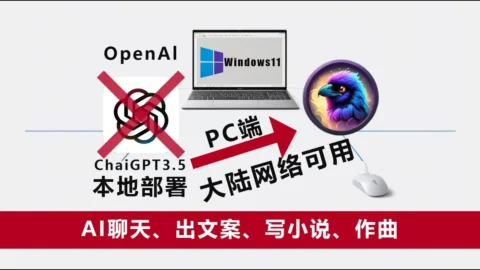


21 Comments
匿名
学习了!
Check this out
I adore how your unique personality radiates in your words. It feels like we’re having a meaningful conversation.
Taylor
Your blog entrances me throughout. I can’t merely leave without taking in your whole post.
Hai
Thanks for sharing your valuable insights; I’ve learned a lot from your post.
Lia
The article provides a great resource. I enjoyed it extremely beneficial. Thanks for posting.
Kylee
This website offers a wealth of information on related topics. Thank you for offering your wisdom with your readers.
* * * Win Free Cash Instantly: http://rattanatour.com/upload/uploads/b8du82.php?7kbwzt * * * hs=2c3d48286b2f18e7c165aae1af107cfd*
nl7uzl
Visit this site
I admire your ability to simplify intricate ideas into comprehensible portions.
Fredrick
I completely concur with your insights. The post has provided me a lot of fresh ideas. Thank you for posting.
Dorian
This post is a thorough guide on the topic; it’s a goldmine of information.
Jani
Well investigated and informative; this post stands out.
Alvaro
This website is packed with valuable information, thanks for sharing.
Margene
Well investigated and educational; this post stands out.
Antone
Your blog is invigorating. The standard of your writing makes reading a pleasure.
Sina
I have been struggling with this matter, thanks for providing some clarity.
More details
Your blog has become one of my favorite resources. I can’t wait for new posts.
Paris
Your writing style gracefully captures your authentic self, making readers feel connected and understood.
Darrell
Your blog has become my go-to guide on this particular topic.
Lyndsey
Your words have a relaxing effect on my soul. Thank you for creating such a serene space online.
Kendrick
I loved the personal detail you added to your post; it made it seem more personal.
Lesley
Your blog has swiftly become my preferred source for motivation. Thank you for sharing your thoughts.